Error:
If you receive the following error when attempting to run any of the DataTools software:
“Microsoft Access has stopped working”
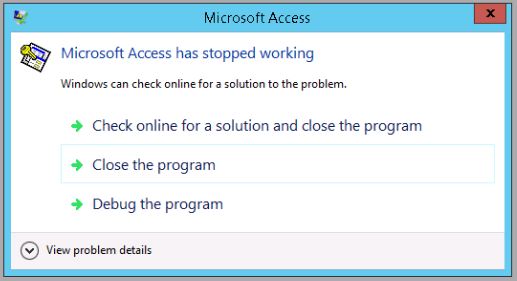
This error Simply means that there is something not allowing the MS Access engine of the DataTools software from working correctly.
Turn off DEP for all programs except those essential to Windows
Cause:
The cause of this issue is that on some machines (mostly 64bit or Server system) the DEP system feature is active.
DEP or “Data Execution Prevention” is a way of stopping certain software types on the machine from operating.
This feature is installed by default onto all Server machines and possibly 64bit desktop systems but not on the standard 32bit machines.
Solution:
1. Click on the “Start” button in the bottom left hand corner of the screen
2. Right Click on “My Computer” or “Computer” if using Windows 7.
3. Choose the option “Properties”
4. In Windows 7 click on “Advanced system settings” on the left hand side or in Windows XP choose the “Advanced” tab
5. Under the heading “Performance” click “Settings…”
6. Select the tab “Data Execution Prevention”
7. Make sure that “Turn on DEP for essential Windows programs and services only” is ticked
Click “Apply” which may require a restart.
