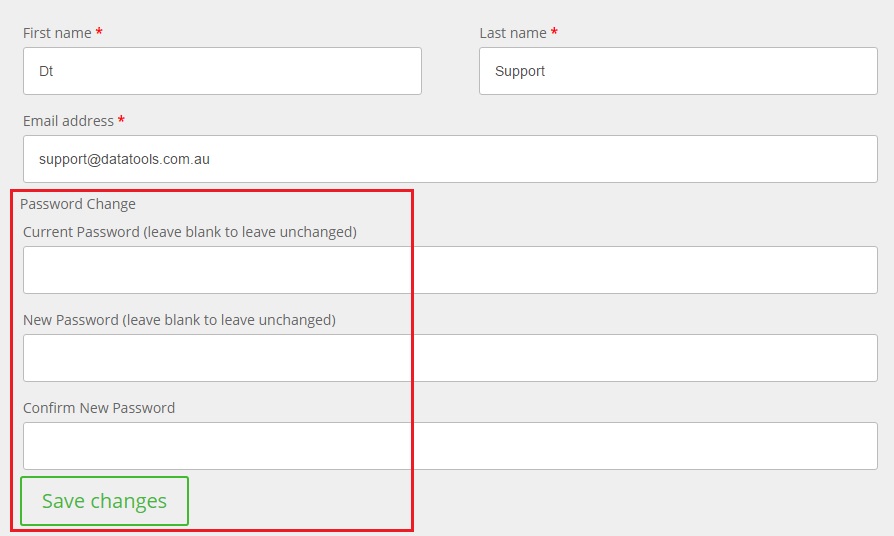- Click on the My Account button in the Kleber website main bar at the top.
- Then click onto the My Profile icon. (If you are not logged in – in please enter your username and password.)
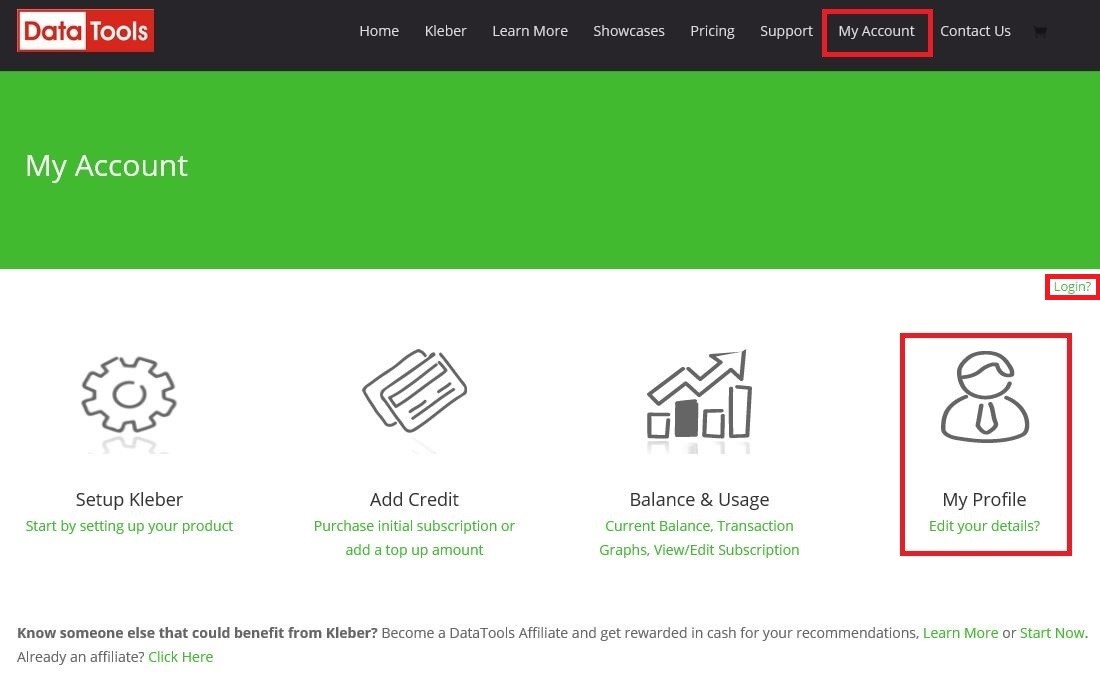
- Click Change Password button on the right.
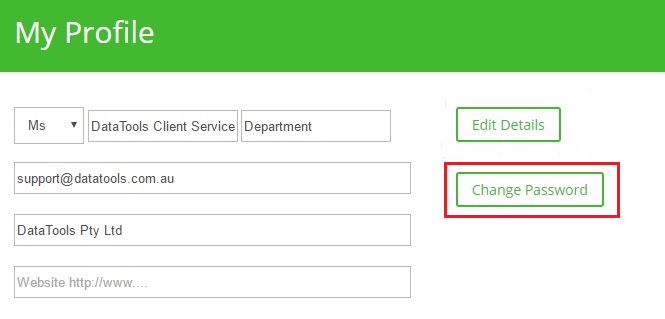
- At Password Change – first enter your current password.
- Then enter and then confirm the NEW password.
- Then click Save Changes button.