Email Verification Notes
These notes will help you with the DataTools.Verify.Email.BriteVerify.VerifyEmail method.
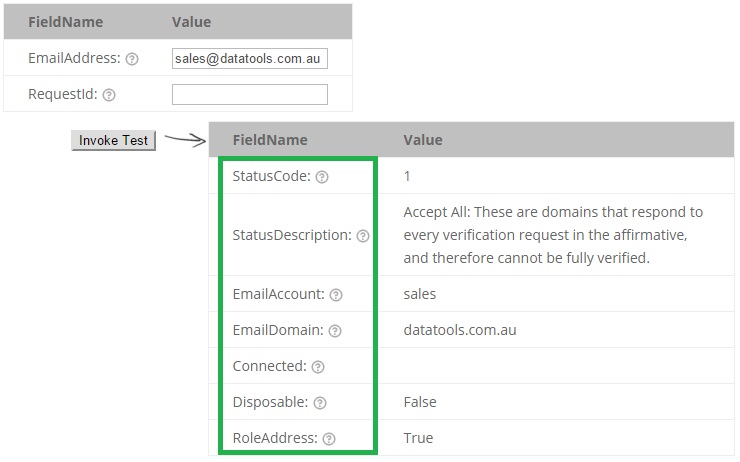
Response Attributes
These are the attributes that are returned when the method is called:
- StatusCode: a number 0-3 indicating the status of the given email address
- StatusDescription: the description of the StatusCode for the given email address
- EmailAccount: the inbox or account parsed from the email eg. ‘office’ from office@datatools.com.au
- EmailDomain: the domain parsed from the email eg. ‘datatools.com.au’ from office@datatools.com.au
- Connected: whether or not a valid email is connected to active online networks
- Disposable: is the email a temporary or disposable email address
- RoleAddress: the email is a role address such as sales, admin, ITHelp etc.
Response Detail
Status Codes and Descriptions
There are only 4 status codes for an email validation. Below is the code and the description sent back*.
0 = VALID – The email represents a real account / inbox available at the given domain.
1 = ACCEPT ALL – These are domains that respond to every verification request in the affirmative, and therefore cannot be fully verified.
2 = INVALID – Not a real email.
3 = UNKNOWN – For some reason we cannot verify valid or invalid. Most of the time a domain did not respond quickly enough.
*See Recommendations below regarding whether it is considered safe to email certain statuses.
Connected
This will tell you whether or not a valid email is connected to active online networks.
Disposable
A temporary or “disposable” email address is one that a user has set up to live for only a short period of time for a variety of reasons. Usually you don’t want to accept these types of emails, but we leave that up to how you wish to implement your own applications. These emails are just like any other emails and the “status” will reflect that. However, the disposable flag will be present if the email is from a known temporary email provider.
For example “james@veryhidden.com”
Role Addresses
Role addresses are email addresses that are set aside for functions, not people. They’re often forwarded to a group or department inside a company, and they can change owners frequently. Sending to a role address can quickly lead to spam complaints. Also, unused role accounts are often converted to spam traps, which will also get you into a ton of trouble. Either way, it’s a good idea to toss these aside. However, technically speaking, they can be “deliverable” addresses. So the system does not mark them as invalid. Instead we have a role_address flag to let you know to sending to the address is not advisable, but ultimately up to you.
Some examples of role addresses are postmaster, sales, admin, info, webmaster, etc. One role address in particular that is extremely risky is the postmaster address.
Recommendations
BriteVerify provide the following recommendations on whether or not an email address is safe to include in an email campaign based on the responses sent back.
| Status Response | Explanation | Recommendation |
| 0 – Valid | The email has a valid account associated with it | SAFE TO MAIL |
| 1 – Accept All | Accept All domains have configurations that make all emails seem valid, which is rarely the case. There will be some bounces from this category so consider the 2 recommendations based on your circumstances | If your ESP’s bounce threshold is 5% or less: DO NOT MAIL. If your ESP has given you a dedicated IP: MAIL SLOWLY |
| 2 – Invalid | The email address is invalid | DO NOT MAIL |
| 3 – Unknown | Email address looks good but the associated domain is not responding. This could be a temporary status for domains having intermittent issues or a permanent issue for dying domains. There will be some bounces from the Unknown category so consider the 2 recommendations before mailing | If your ESP’s bounce threshold is 5% or less: DO NOT MAIL. If your ESP has given you a dedicated IP: MAIL SLOWLY |
| Disposable | Disposable addresses will not perform and typically just take up space in your database | DO NOT MAIL |
| Role Address | Created to message a function like sales, admin, postmaster etc. Whilst many are valid they typically underperform compared to addresses that message individuals and thus often dilute the performance of the mail out. | MAIL AT YOUR OWN RISK |
