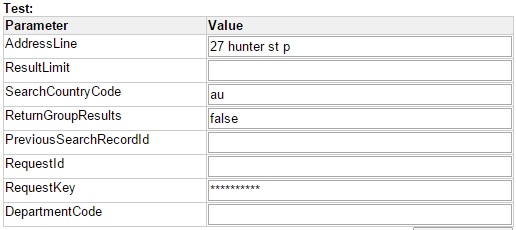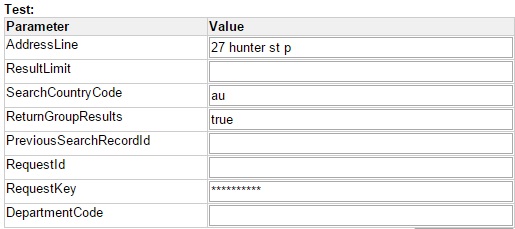Clients who use the DataTools.Capture.Address.Predictive.IntPca.SearchAddress method sometimes find that there can be a time lag when displaying results.
This usually occurs when there are multiple results for an address (such as in a large apartment or office building) and the method is trying to display them all.
So we added an option to the IntPca.SearchAddress method that can group addresses for a building together which speeds up the search and makes it easier for the user to select an address.
How to add Grouped return results
When you look at the Input Parameters for the DataTools.Capture.Address.Predictive.IntPca.SearchAddress method you will see the option of ReturnGroupResults.
Setting it to False
By default this parameter is set to False. That means if you leave the field blank or type in the word False (I.e ReturnGroupResults=False) the address search will NOT return any applicable results in groups and all addresses will be listed below.
Setting it to True
If you set the parameter to True (I.e ReturnGroupResults=True) – it will group results for an address by showing the basic street address with “x Results” listed beside it. Groups can appear at locality, street name or building level depending how the information is entered.
The grouped records are identified with the return field “NextSearch=Search”.
This means to get the child records for the group result the RecordId for the group record needs to be resubmitted using the Search method. This would be done when the group record is selected from the list.
Address results are identified with the return field NextSearch=Retrieve meaning the next process required it to use the Retrieve method. (i.e. the DataTools.Capture.Address.Predictive.IntPca.RetrieveAddress method)
Example
If we set the parameter to “ReturnGroupResults=True” and type in the partial address “27 Hunter St P”, you can see that for the 27 Hunter St Parramatta NSW address listed at the top there are 10 results available for that address.