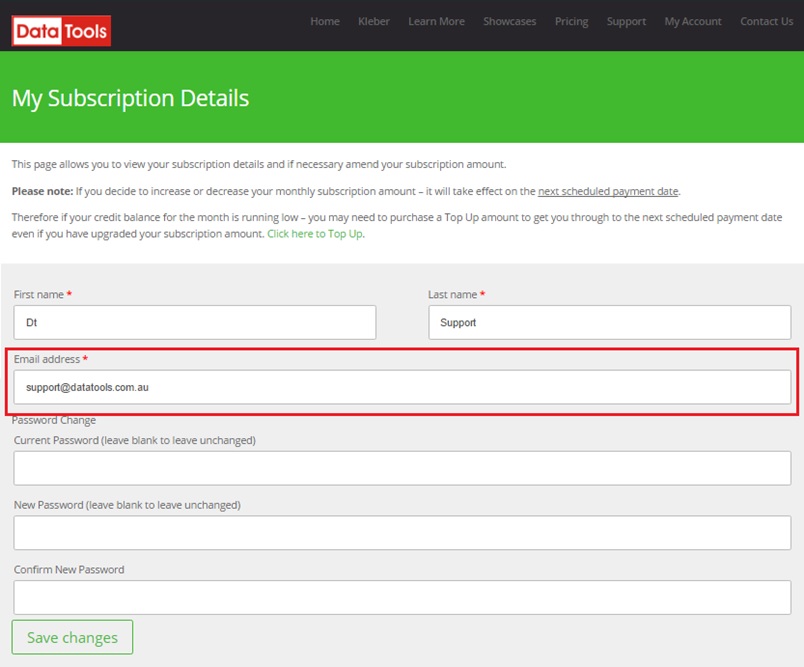IMPORTANT – these steps will only update the email used to login to the My Account area AND will be the email attached to any new subscription orders purchased moving forward.
If the contact email for your current subscription order also needs to be updated (so that the new contact receives the current monthly invoices) please contact Client Services on support@datatools.com.au with the new email so that they can update it within the Kleber invoicing system for you.
1. Log into My Account in Kleber using the current email login details. http://kleber.datatools.com.au/my_account/
2. Click on My Profile
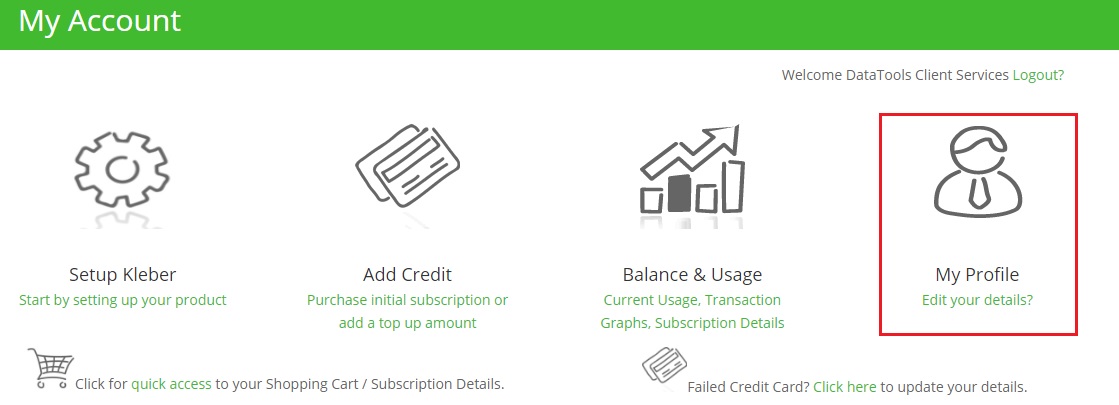
3. Click on the Edit Details button
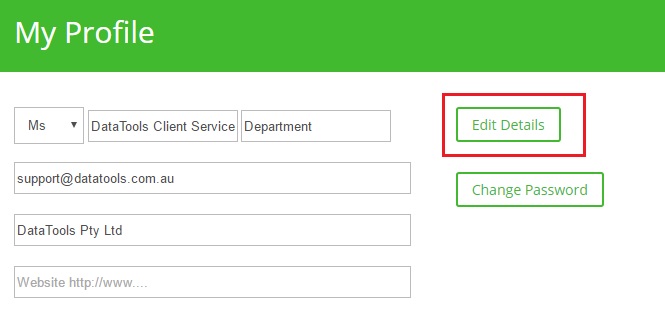
4. In the Email Address box – delete the old email and type in the new email. Press Save Changes button at the bottom. The email has now been updated.
Remember to email Client Services on ‘support@datatools.com.au’ if you need the current subscription order updated as well.