In the coding examples and technical details for all the Kleber methods you will find references to a ‘Request Key’ and ‘Server path’.
Every client is provided with a specific Request Key and two server path names (one for your live environment and one for your test environment) when you register with Kleber so that you can be identified when making calls to the Kleber server.
When developing any Kleber method you will need both your Request Key and a Server path to make the call to the Kleber server.
STEP 1. On any Kleber page click on My Account in the top menu bar.
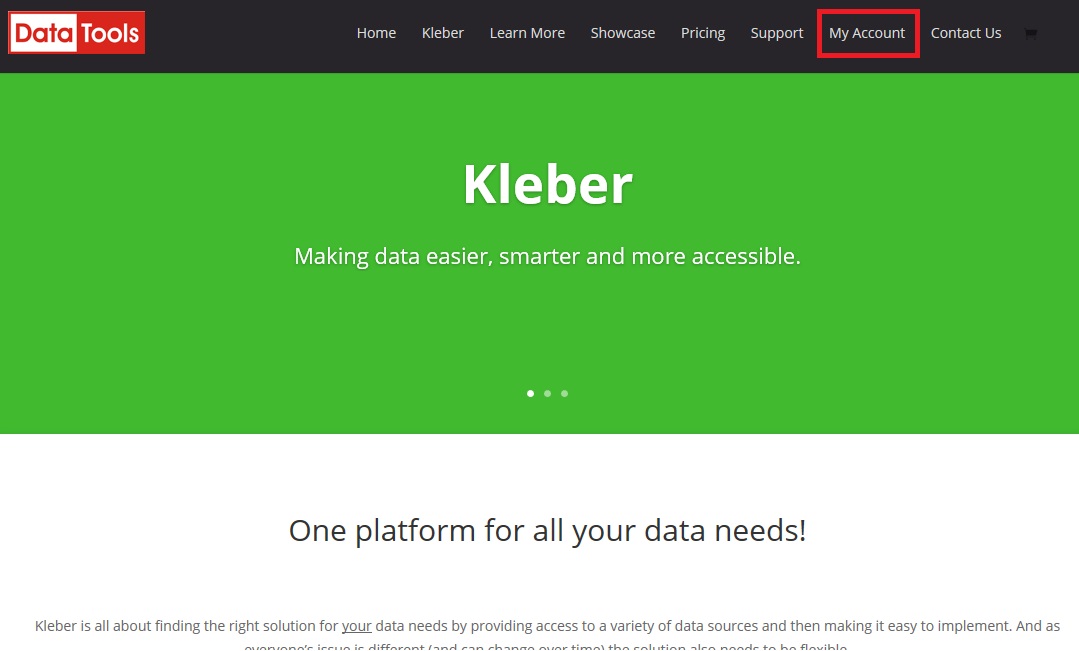
STEP 2. This will bring you the account section of Kleber. You need to login to access your My Account details. Click on the Login? option on the right to enter your login details.
Once logged in you will see a Welcome message with your login name where the Login? message was.
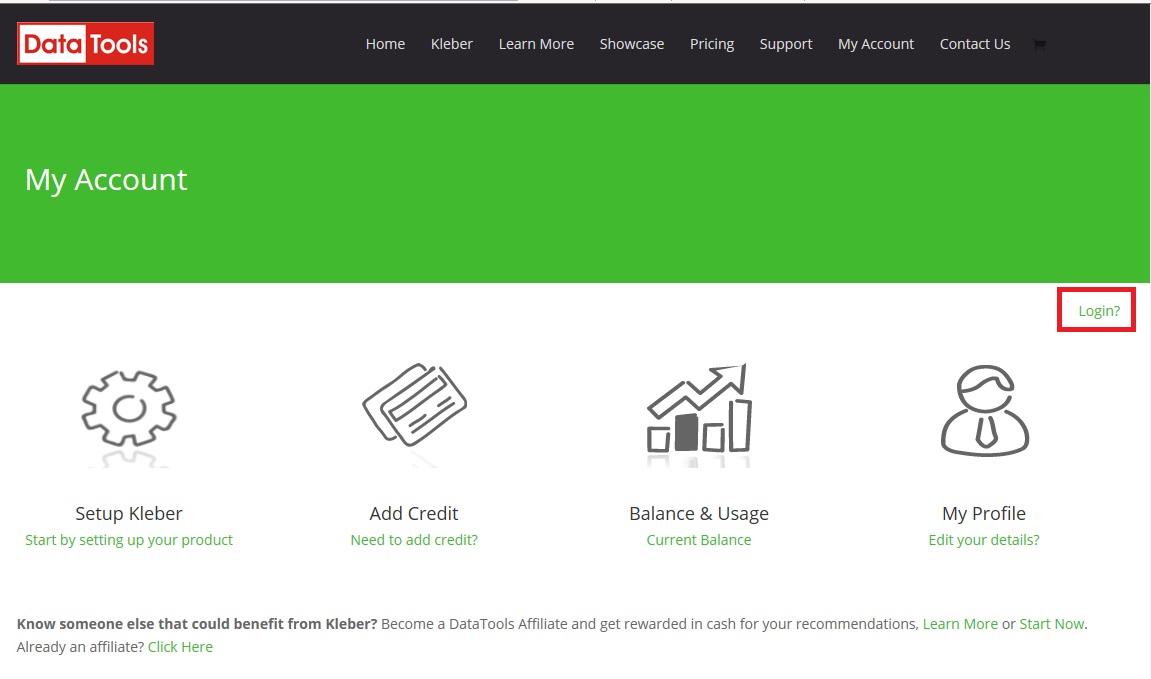
STEP 3. To locate the Request Key &/or Server paths please click on the Setup Kleber button.
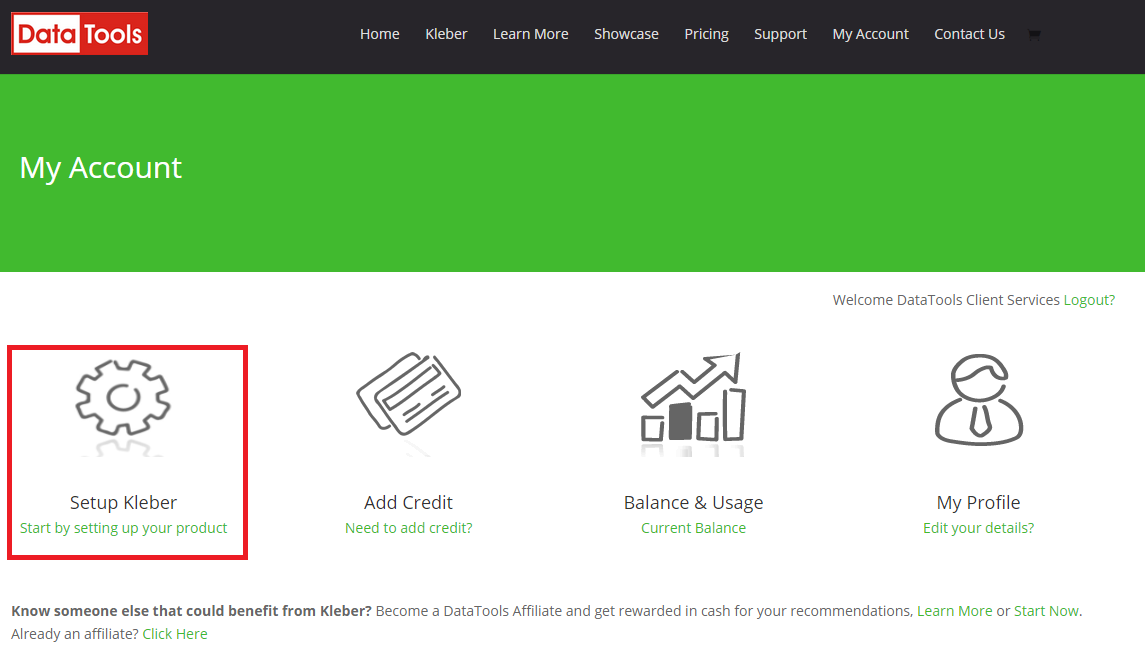
STEP 4. In here you will find information on how to get started in Kleber along with your specific Request Key and Server paths. (The image has an example only – yours will be specific to your account)
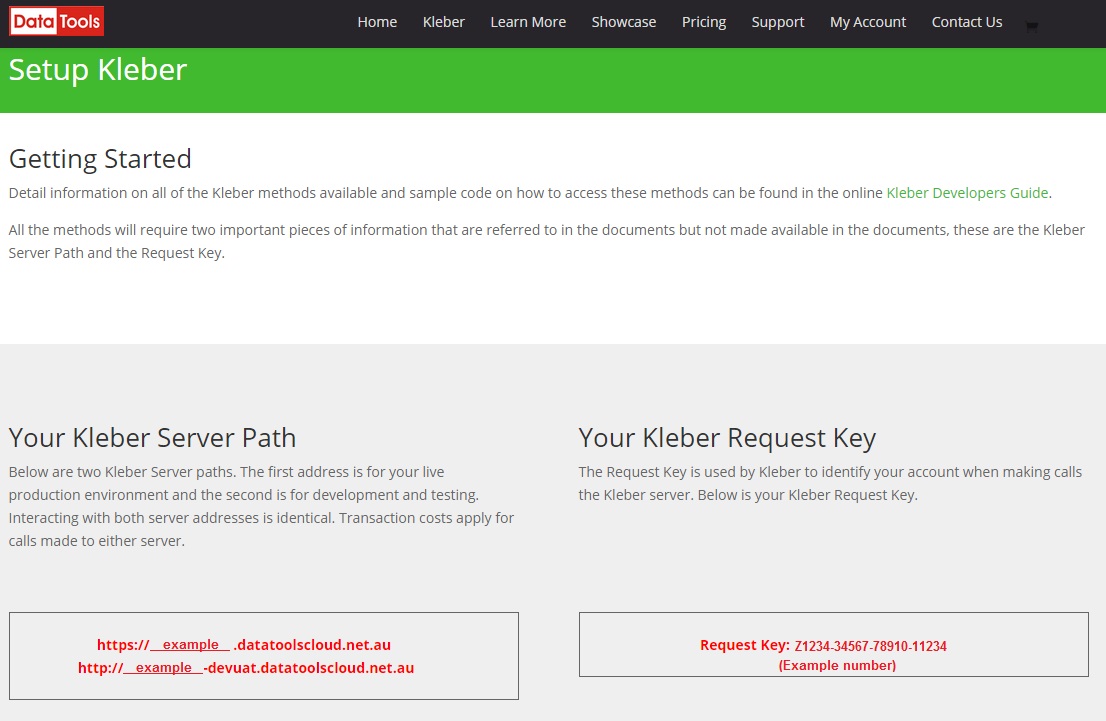
Where to next?
Once you have the Request Key and Server paths you can start to develop any method available in Kleber. To see a full list of all the methods available in Kleber click here.
To learn more about a specific method, click on the one you are interested in and you will be taken to an overview page where you can try out the method for yourself.
If you need more technical details for that method, click on the “Technical Information>>” link at the top of the page. This page will provide you with information such as the Input Parameters required, the Output fields sent back, and coding examples for each language supported in Kleber.
Should you need any further assistance with setting up Kleber you can always check the coding examples made available at each method, or read the Kleber Developers Guide.
You can also contact our Client Services team on (02) 9687 4666 orsupport@datatools.com.au.
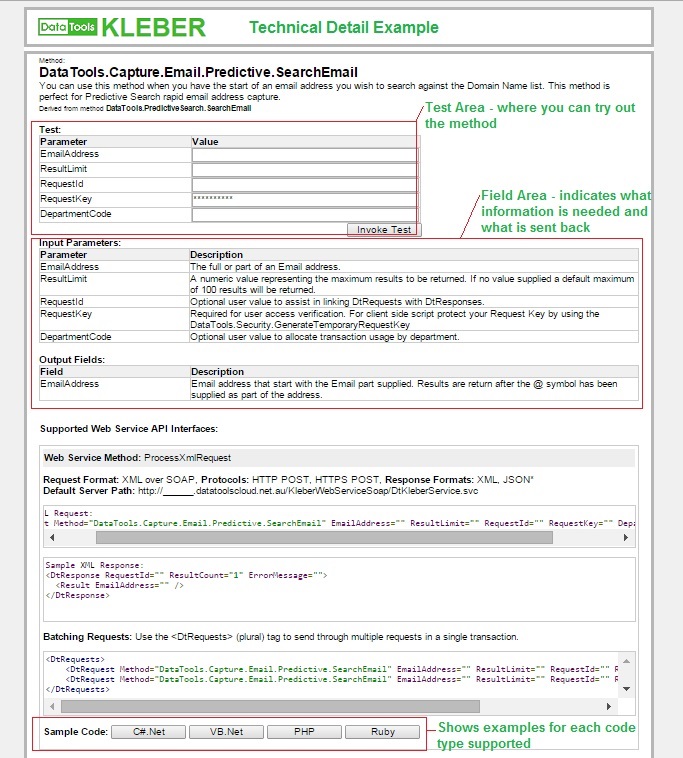
Note: Please ensure you thoroughly test the use of any Kleber method & are happy with the results before going into production. DataTools is charged by the data suppliers for use of every method – therefore ALL calls to ANY Kleber method will incur a cost. When you register with Kleber, DataTools provides you with $50 free credit to help with development and trialling of the service. Once that credit is used you will need to purchase a monthly subscription and/or top up to continue using the service, even for development purposes. Please check the Method Pricing List for all current costs. DataTools does not warrant or guarantee the quality of the results returned and will not be held responsible for any costs incurred by using a method. Should you have any questions please contact your Sales representative or the Client Services team.
