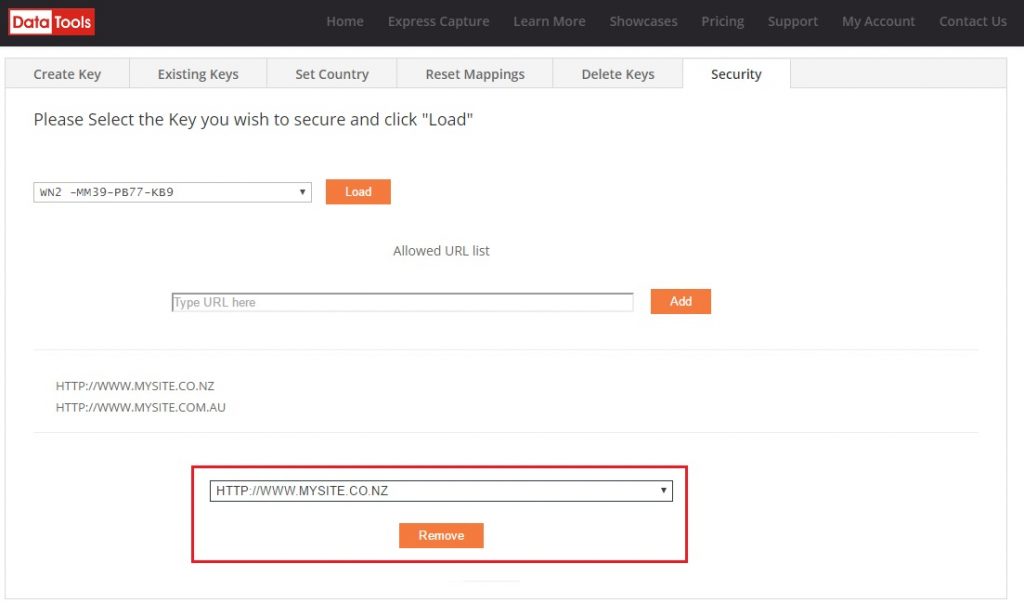If you ever need to remove a URL for an Express Capture Key, please do the following.
- Log in to My Account using your email and password
- Click on Setup Express Capture

- Click on Security Select the key from the top drop down list you wish to remove the URL from and press LOAD. If that Key already has URLs attached to it – they will appear below. If not – the table will remain blank.
- Go down to the Drop down window underneath the listed URLs. Select the URL you wish to remove and click on the Remove button. Repeat for all URL’s you wish to remove.