If you have already set up Express Capture but need to remap your webform’s fields to the Express Capture fields again (For instance you have updated your form and the input fields have changed) – please do the following.
- Log in to My Account using your email and password
- Click on Setup Express Capture
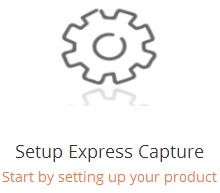
- Click on the Reset Mappings tab
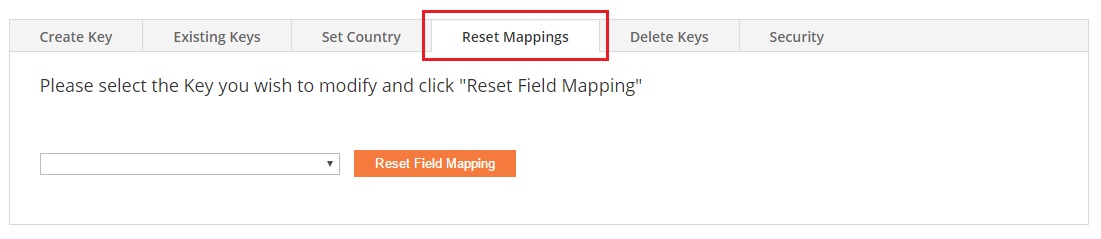
- From the drop down box pick the key that relates to the page you want to adjust.
NOTE: If you are unsure which key to use – please go to the Existing Key tab to see what key is on what URL. Note down the one you want to change and return to Reset Mappings. - Once you’ve selected the Key – click on the Reset Field mapping You will receive a new Verification code. Note down this code.
- Go to the page that you want to update, the Express Capture mapping wizard should begin. Enter the new Verification code and remap the fields as required.
