Issue: When launching a DataTools Classic software (BAT,RAT, Twins or FPC) you may receive the following error – “This copy is now out of Date” OR when a User Installs the latest DataTools update but the Old version of the software launches instead of the latest release.
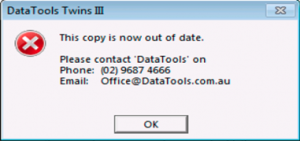
The error normally occurs if the software needs updating.
DataTools sends out the latest software updates every 3 months.
You will receive a notification email from us, letting you know that you will need to download the latest update via the Dash https://dash.datatools.com.au/home.
If you have installed the latest update but still getting the old version, it’s possible that the download files were not installed completely
How to resolve the issue:
- You will need to delete the DataTools folder from the virtual store just to make sure that the new files are being used. Please go to C:\Users\YOURUSERNAME\AppData\Local\VirtualStore\Program Files (x86)\DataTools
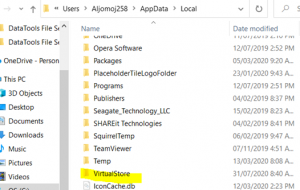
2. Extract the downloaded zip file from https://dash.datatools.com.au/home, right click setup.exe and then run as an Administrator.
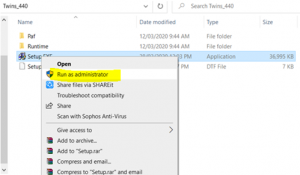
- Then once the software is installed (BAT, RAT, Twins, FPC) – Right Click on the software icon on your desktop> Run as Admin and proceed to get an access code.
