If you want to view all your subscription details – please do the following.
STEP 1 – Go to http://kleber.datatools.com.au/my_account/ & login using your account details.
STEP 2 – Click on Balance & Usage to view or edit your subscription details
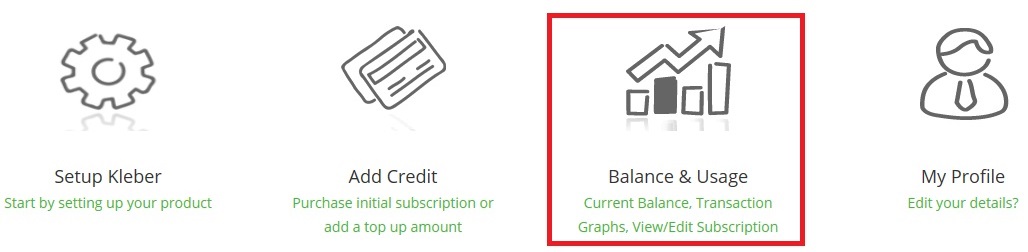
STEP 3 – Click on Subscription Details
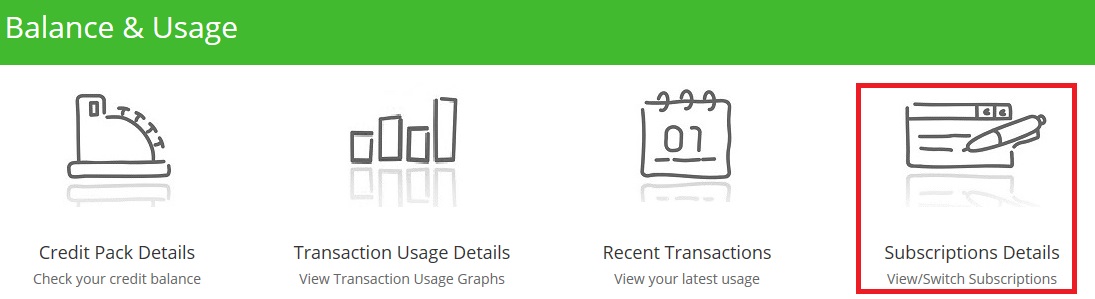
The My Subscription Details screen will show you all your subscription plan details. This includes a section called My Subscriptions where you can switch plans and Recent Orders where you can view the details of your payments, etc.
Should you wish to change your password for your login details you can do that by clicking on the “edit your password and account details” link directly above the My Subscriptions table.
If you just need to top up the current months plan due to unexpected usage – click on the “Click here to Top Up” link at the top.
