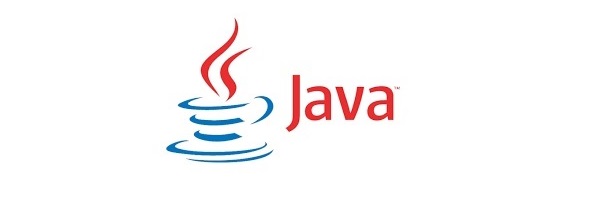Need to access Kleber with Java?
Step 1 – Go to the Kleber Browser
Step 2 – Select which method you need to develop, to view the technical documentation.
Step 3 – The page has all the technical information that you require to implement the method. The benefits of this page to you the developer, is that it provides both the Request, Response and Endpoint parameters.
To view a sample of Java code for the particular method you have chosen, scroll down to the bottom of the page where you will find a button labelled “Java”.
This button will open a page displaying the formatted ‘Jave Code Sample’ for your selected method.
Step 4 – Example of the code.
Note: Please refer to your contact to obtain a Kleber Request Key, required for testing.