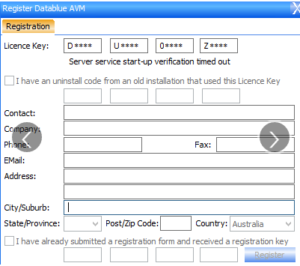When trying to register AVM for Office and you receive a “Server service start-up verification timed out” error (as seen below).
1.You will need to do an uninstall of the software.
Delete the following folders:
C:\ProgramData{BF6922A3-BFB3-4673-8A54-9D79F321FAEC}
C:\Program Files (x86)\Datablue AVM
2. Then reinstall AVM.
3. Request support to clear your registration.
4. Then re-register AVM online.