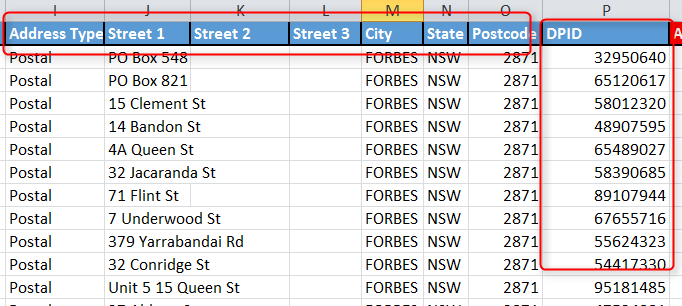This article was created by Sujoy Majumdar from St Vincent De Paul Society NSW – he explains how he used Kleber Batch to add DPID into their Excel datasheets.
The DPID is the Australia Post, Delivery Point Identifier. This is an 8 digit number that is unique to every address in Australia, generated by validating against Australia Post’s PAF (Postal Address File). Requirement : We have to fetch DPID for a bunch of addresses –Shown in the screenshot below.In the below sheet the DPID column is empty and requires to be filled in an automated way:
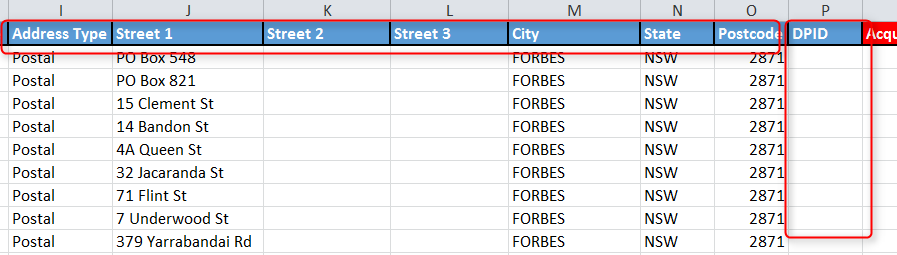 Output: We have the DPID entered for the above bunch of addresses –Shown in the screenshot below.It was possible using the tool : http://kleber.datatools.com.au/
Output: We have the DPID entered for the above bunch of addresses –Shown in the screenshot below.It was possible using the tool : http://kleber.datatools.com.au/
To achieve this we have to send to Kleber a batch of addresses (Due to Excel not being able to do multi threading we are limited to sending up to 50 at a time)
- The code below first open the Source Excel sheet
- Counts how many are there. Breaks them into batches of 20(in this case)
- Reads 20 each and sends 20 to kleber to verify the address and fetch the DPID
- the results from kleber is concatenated into a single string
- Once all the addresses have been verified the application opens the destination excel sheet and writes the result to it.
using System;
using System.Data;
using System.Linq;
using System.Text;
using System.Xml;
using System.IO;
using System.Windows.Forms;
using System.ComponentModel;
using LinqToExcel;
using LinqToExcel.Attributes;
using TextExcel.KleberServicePostCode;
using Excel=Microsoft.Office.Interop.Excel;
namespace TextExcel
{
//public sealed class OpenFileDialog : FileDialog
public partial class Form1 : Form
{
public Form1()
{
InitializeComponent();
}
public static string destinationFile;// = txt_SourceFileLocation.Text.ToString();// @"C:\Kleber\AcquisitionFileUpload.xlsx";
public static string sourceFile;
//public static BindingList<Address> AddressList = new BindingList<Address>();
private static Excel.Workbook MyBook = null;
private static Excel.Application MyApp = null;
private static Excel.Worksheet MySheet = null;
private static int lastRow = 0;
public string msg_Success = "Job completed succesfully";
public string msg_Failure = "Job couldnt be completed . Encountered errors";
public string msg_InProgress = "Job in progress";
public static ExcelQueryFactory excel;
int counter = 1;
string DtResponseXml = null;
string FinalDtResponseXml = null;
string DtRequestXml = null;
public static void InitializeExcel()
{
try
{
//open the source file
excel = new ExcelQueryFactory(sourceFile)
{
DatabaseEngine = LinqToExcel.Domain.DatabaseEngine.Ace,
TrimSpaces = LinqToExcel.Query.TrimSpacesType.Both,
UsePersistentConnection = true,
ReadOnly = true
};
/// open the destination file
MyApp = new Excel.Application();
MyApp.Visible = false;
MyBook = MyApp.Workbooks.Open(destinationFile);
MySheet = (Excel.Worksheet)MyBook.Sheets[1]; // Explict cast is not required here
lastRow = MySheet.Cells.SpecialCells(Excel.XlCellType.xlCellTypeLastCell).Row;
}
catch (Exception ex)
{
MyBook.Close();
//MySheet.Unprotect();
MyApp.Quit();
}
}
public void useKleber( int lLimit,int uLimit)// This is the metod used for calling the kleber web service
{
var address = from p in excel.Worksheet<Address>(0) select p;
XmlWriterSettings XmlWriterSettings = new XmlWriterSettings();
XmlWriterSettings.Indent = true;
XmlWriterSettings.OmitXmlDeclaration = true;
StringBuilder XmlStringBuilder = new StringBuilder();
XmlWriter XmlWriter = XmlWriter.Create(XmlStringBuilder, XmlWriterSettings);
XmlWriter.WriteStartElement("DtRequests");
for (int i = lLimit; i <= uLimit; i++)
{
var add = new Address();
add = address.First(h => h.RequestId == i);
// Create DtRequest Query XML
XmlWriter.WriteStartElement("DtRequest");
XmlWriter.WriteAttributeString("Method", "DataTools.Verify.Address.AuPaf.VerifyAddress");
XmlWriter.WriteAttributeString("AddressLine1", add.Street1);
XmlWriter.WriteAttributeString("AddressLine2", add.Street2);
XmlWriter.WriteAttributeString("AddressLine3", add.Street3);
XmlWriter.WriteAttributeString("AddressLine4", "");
XmlWriter.WriteAttributeString("AddressLine5", "");
XmlWriter.WriteAttributeString("AddressLine6", "");
XmlWriter.WriteAttributeString("Locality", add.City);
XmlWriter.WriteAttributeString("State", add.State);
XmlWriter.WriteAttributeString("Postcode", add.Postcode);
XmlWriter.WriteAttributeString("RequestId", add.RequestId.ToString());
XmlWriter.WriteAttributeString("RequestKey", "RK-*****-*****-*****-*****-*****-*****"); // Insert your Request Key
XmlWriter.WriteAttributeString("DepartmentCode", "");
XmlWriter.WriteEndElement();
}
XmlWriter.WriteEndElement();
XmlWriter.Close();
DtRequestXml = XmlStringBuilder.ToString();
XmlWriter.Dispose();
//---------------------------------------------------------------------------------------------
//Send DtRequest to Kleber Server for processing
DtKleberServiceClient KleberServer = new DtKleberServiceClient("BasicHttpBinding_IDtKleberService");
DtResponseXml = KleberServer.ProcessXmlRequest(DtRequestXml);
FinalDtResponseXml = FinalDtResponseXml + DtResponseXml;
}
private void button1_Click(object sender, EventArgs e)
{
//useKleber(1, 200);
lbl_Result.Text = msg_InProgress;
var excel = new ExcelQueryFactory(sourceFile)
{
DatabaseEngine = LinqToExcel.Domain.DatabaseEngine.Ace,
TrimSpaces = LinqToExcel.Query.TrimSpacesType.Both,
UsePersistentConnection = true,
ReadOnly = true
};
var address = from p in excel.Worksheet<Address>(0) select p;
int combi = 0;
int lowerLimit = 1;
int CountOfRecords = address.Count();//get count of records in excell sheet
//the records require to be divide by 50 - as Kleber can process only 50 records at a time.
int remainder = CountOfRecords % 20;
int quotient = CountOfRecords / 20;
try
{
InitializeExcel();
}
catch (Exception ex)
{
lbl_Result.Text = msg_Failure;
}
if (quotient > 0) //the quotitent is more than 1 -meaning the number of cycles loop
{
for (int j = 1; j <= quotient; j++)
{
useKleber(counter, (counter + 19));
counter = counter + 20;
}
if (remainder > 0)
{
useKleber(((quotient * 20) + 1), ((quotient * 20) + remainder));
}
}
else
{
useKleber(1, remainder);
}
FinalDtResponseXml = "<EmbeddedByVinnies>" + FinalDtResponseXml + "</EmbeddedByVinnies>";
StringBuilder XmlResponseStringBuilder = new StringBuilder();
int ResultCounter = 0;
string responseFetchedReqId = null;
string responseFetchedValue = null;
string resultFetchedName = null;
string resultFetchedValue = null;
int position = 1;
XmlReader XmlReader = XmlReader.Create(new StringReader(FinalDtResponseXml));
try
{
while (XmlReader.Read())
{
lastRow += 1;
if (XmlReader.IsStartElement())
{
switch (XmlReader.Name)
{
case "DtResponse":
//Console.WriteLine("DT RESPONSE");
if (XmlReader.HasAttributes)
{
position = 1;
while (XmlReader.MoveToNextAttribute())
{
switch (XmlReader.Name)
{
case "RequestId":
responseFetchedReqId = XmlReader.Value;
break;
}
}
XmlReader.MoveToElement();
}
//Console.WriteLine(DisplayDoubleDividerString);
break;
case "Result":
//Console.WriteLine("RESULT " + ResultCounter);
position = Convert.ToInt32(responseFetchedReqId); position++;
if (XmlReader.HasAttributes)
{
//position = 1 ;
while (XmlReader.MoveToNextAttribute())
{
switch (XmlReader.Name)
{
case "AddressLine":
resultFetchedName = XmlReader.Name;
resultFetchedValue = XmlReader.Value;
MySheet.Cells[position, 10] = resultFetchedValue;
break;
case "City":
resultFetchedName = XmlReader.Name;
resultFetchedValue = XmlReader.Value;
MySheet.Cells[position, 13] = resultFetchedValue;
break;
case "Postcode":
resultFetchedName = XmlReader.Name;
resultFetchedValue = XmlReader.Value;
MySheet.Cells[position, 15] = resultFetchedValue;
break;
case "State":
resultFetchedName = XmlReader.Name;
resultFetchedValue = XmlReader.Value;
MySheet.Cells[position, 14] = resultFetchedValue;
break;
case "DPID":
resultFetchedName = XmlReader.Name;
resultFetchedValue = XmlReader.Value;
MySheet.Cells[position, 16] = resultFetchedValue;
ResultCounter++;
break;
}
}
XmlReader.MoveToElement();
}
//Console.WriteLine(DisplayDividerString);
break;
}
}
MyBook.Save();
ResultCounter++;
}
MyBook.Save();
string XMLReaderDump = XmlReader.ToString();
XmlReader.Dispose();
MyBook.Saved = true;
MyBook.Close();
//MySheet.Unprotect();
MyApp.Quit();
lbl_Result.Text = msg_Success;//"Job completed succesfully";
}
catch (Exception ex)
{
XmlReader.Dispose();
//MyBook.Saved = true;
MyBook.Close();
//MySheet.Unprotect();
MyApp.Quit();
lbl_Result.Text = msg_Failure;// "Job couldnt be completed . Encountered errors";
}
}
private void Form1_Load(object sender, EventArgs e)
{
}
private void button3_Click(object sender, EventArgs e)
{
}
private void btn_BrowseDestinationFile_Click(object sender, EventArgs e)
{
OpenFileDialog openFileDialog1 = new OpenFileDialog();
int size = -1;
DialogResult result = openFileDialog1.ShowDialog(); // Show the dialog.
if (result == DialogResult.OK) // Test result.
{
string file = openFileDialog1.FileName;
txt_DestinationFileLocation.Text = file;
destinationFile = file;
try
{
string text = File.ReadAllText(file);
size = text.Length;
}
catch (IOException)
{
lbl_Result.Text = msg_Failure;
}
}
}
private void btn_BrowseSourceFile_Click(object sender, EventArgs e)
{
OpenFileDialog openFileDialog1 = new OpenFileDialog();
int size = -1;
DialogResult result = openFileDialog1.ShowDialog(); // Show the dialog.
if (result == DialogResult.OK) // Test result.
{
string file = openFileDialog1.FileName;
txt_SourceFileLocation.Text = file;
sourceFile = file;
try
{
string text = File.ReadAllText(file);
size = text.Length;
}
catch (IOException)
{
lbl_Result.Text = msg_Failure;
}
}
}
private void label1_Click(object sender, EventArgs e)
{
}
private void label1_Click_1(object sender, EventArgs e)
{
}
private void label2_Click(object sender, EventArgs e)
{
}
private void tableLayoutPanel1_Paint(object sender, PaintEventArgs e)
{
}
}
internal class Address
{
[ExcelColumn("Street 1")]
public string Street1 { get; set; }
[ExcelColumn("Street 2")]
public string Street2 { get; set; }
[ExcelColumn("Street 3")]
public string Street3 { get; set; }
[ExcelColumn("City")]
public string City { get; set; }
[ExcelColumn("State")]
public string State { get; set; }
[ExcelColumn("Postcode")]
public string Postcode { get; set; }
[ExcelColumn("RequestId")]
public int RequestId { get; set; }
}
}